Support for your Dyson Purifier Cool™ Gen1
Here you can find helpful tips, video guides, maintenance advice, your user manual and more.

Get updates, support and more information on Dyson Purifier Cool™ Gen1.
Getting started
Watch how to quickly get up and running with our step-by-step video guide.
Using your purifier
-
Airflow and oscillation
Adjustable airflow and 350° oscillation projects purified air around the whole room.
-

Remote control
Enables you to change different functions. Curved and magnetised to store neatly on the machine.
-

LCD Screen
Learn more about your machine, different modes and receive live air quality reports.
Understanding the LCD screen
-
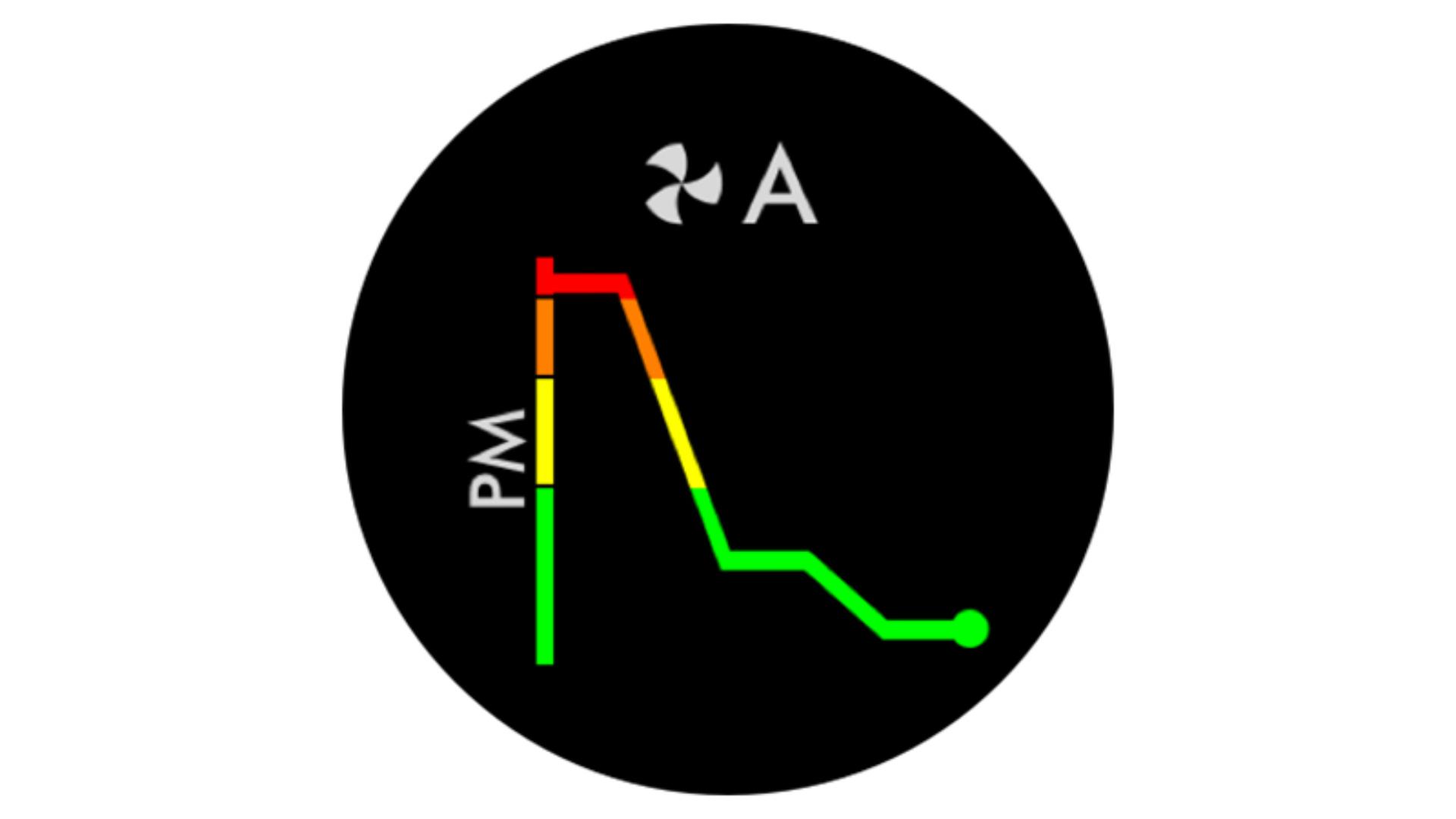
Air quality graph
Shows your air quality over the last 12 seconds, or over the last 24 hours.
-

PM2.5 level
Shows microscopic particles smaller than 2.5 microns, including smoke, bacteria and allergens.
-
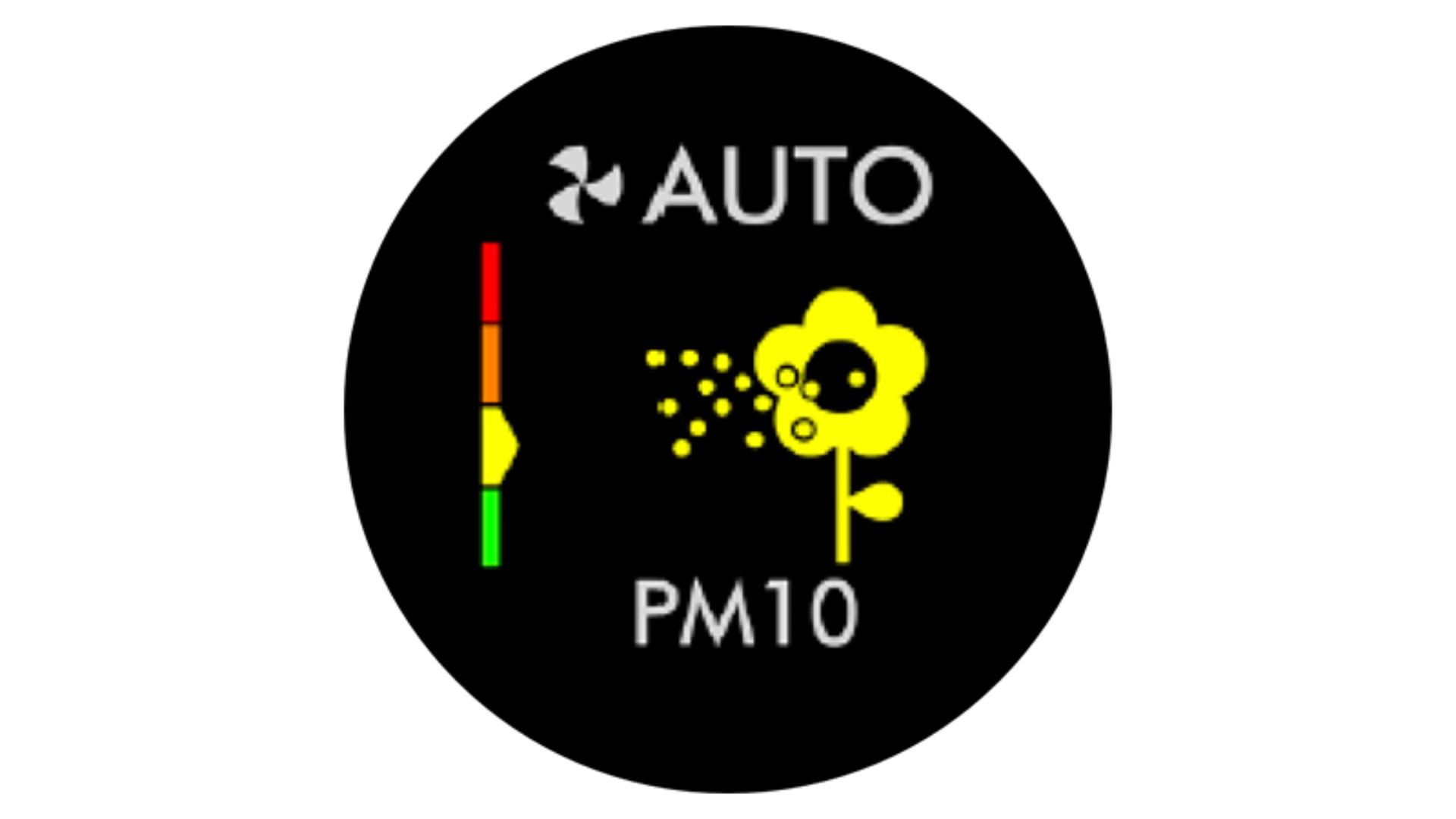
PM10 level
Shows particles smaller than 10 microns, including pollen, dust and pet dander.
-
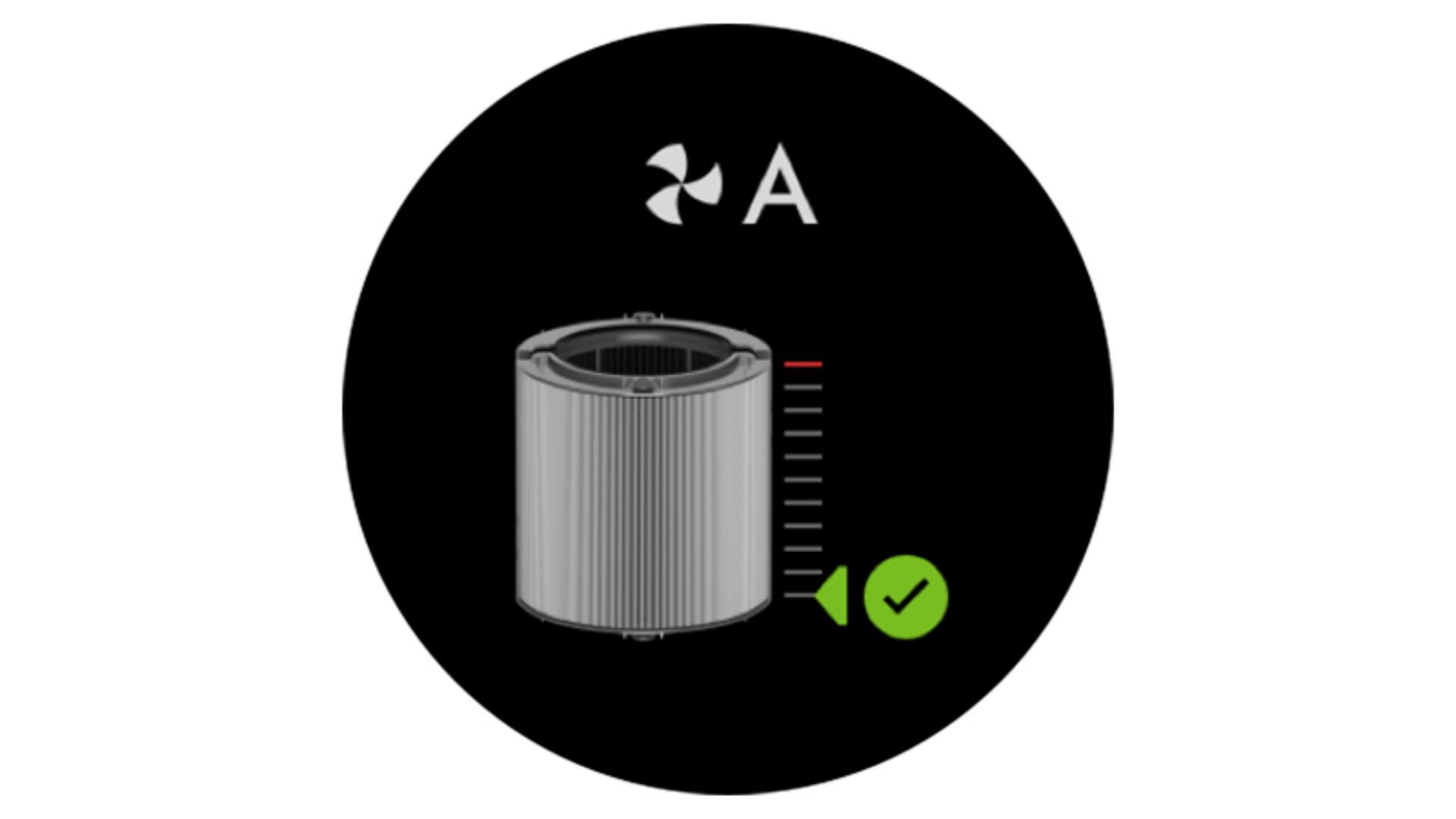
Filter life
Shows how much filter life remains on the combination filter. So you know when to replace it.
Understanding pollutant levels
When a pollutant reduces your air quality, its icon appears on screen. In this case, PM10. This coloured bar on the left indicates how much of the pollutant is present, and will continually update as the machine purifies your air.
-

Good
When the green section of the coloured bar is highlighted, your purifier is detecting a very low level of the type of pollutant.
-
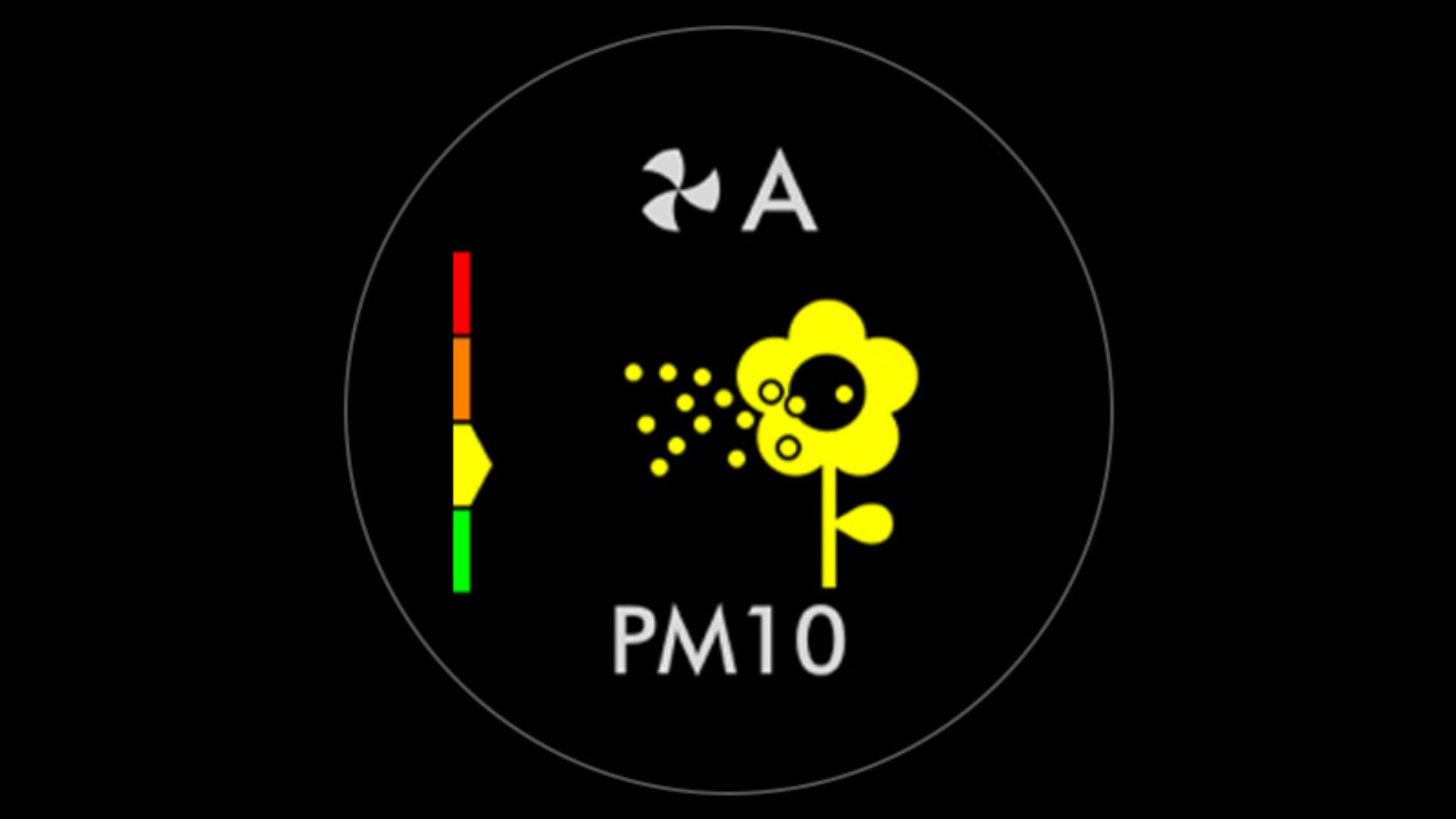
Fair
When the yellow section of the coloured bar is highlighted, your purifier is detecting a moderate level of the type of pollutant.
-
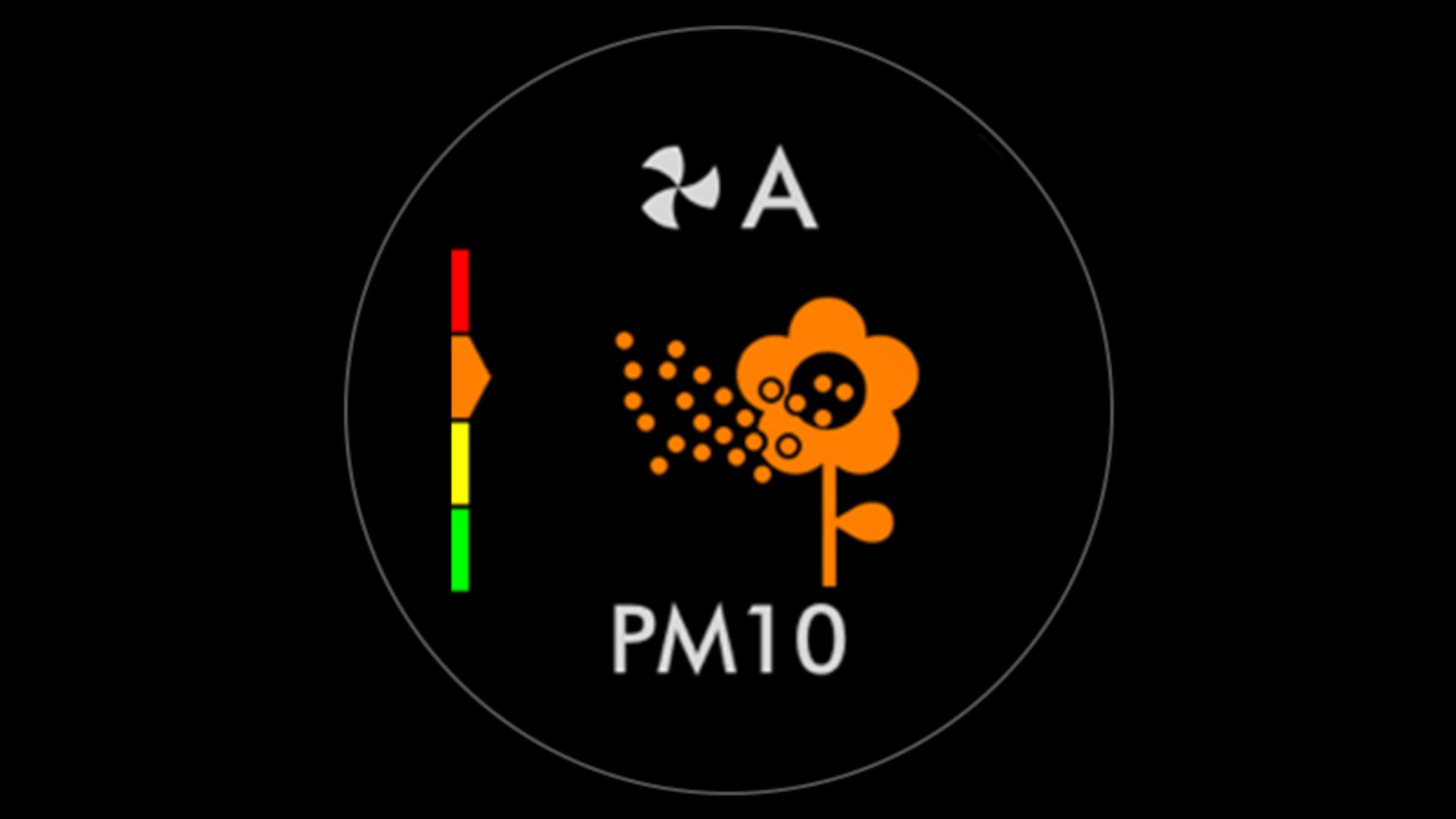
Poor
When the orange section of the coloured bar is highlighted, your purifier is detecting a high level of the type of pollutant.
-
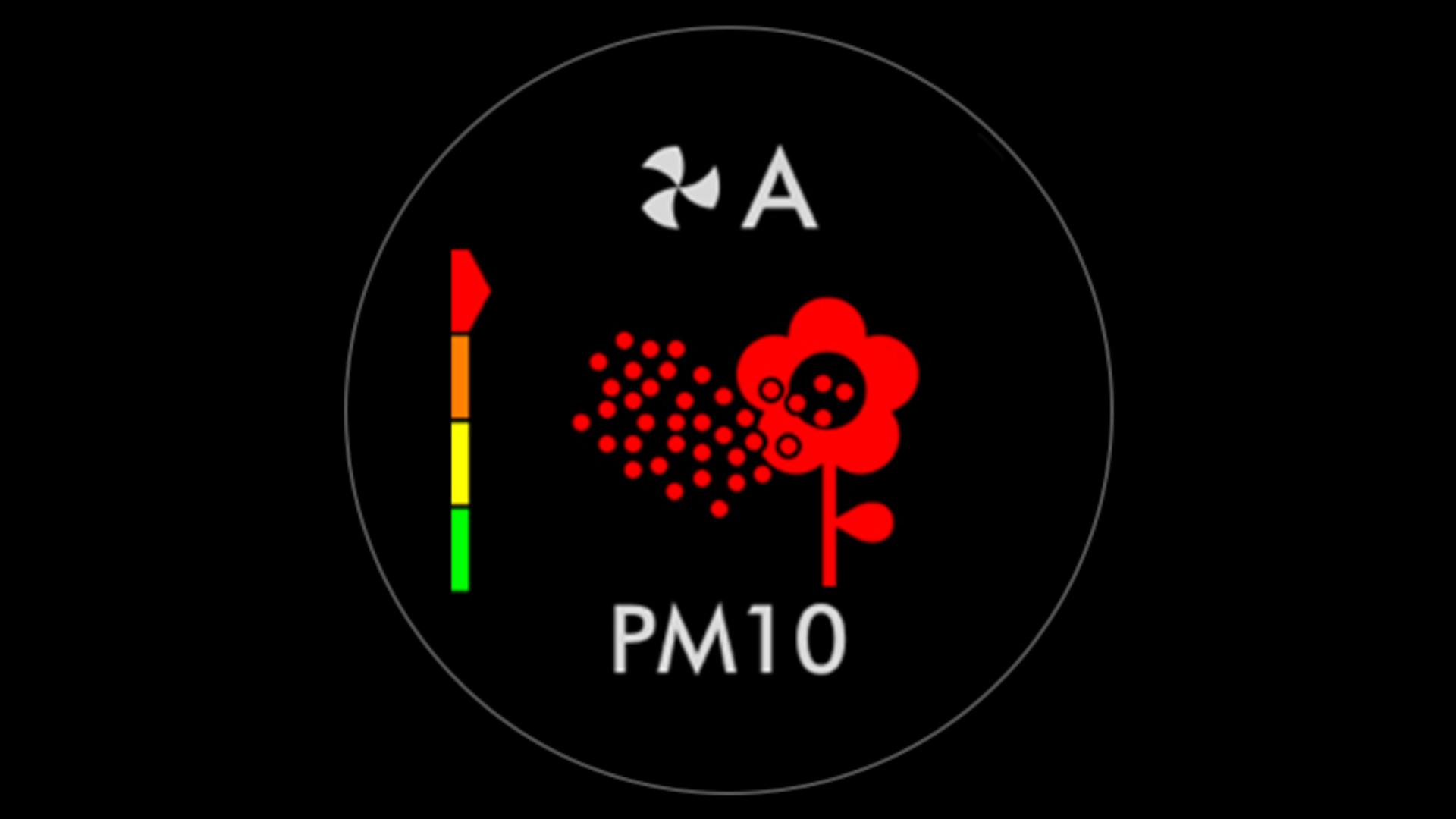
Very poor
When the red section of the coloured bar is highlighted, your purifier is detecting a very high level of the type of pollutant.
Maintenance
Filter care for optimum performance.
-
Replacing the HEPA filter
We recommend replacing the HEPA+ Carbon filter every 12 months, or sooner if needed. Always turn off and unplug your machine. Press both catches on either side of the air amplifier and lift off. Remove the filter and dispose of in a household waste bin. Lower the new filter into place and reassemble your machine.
-
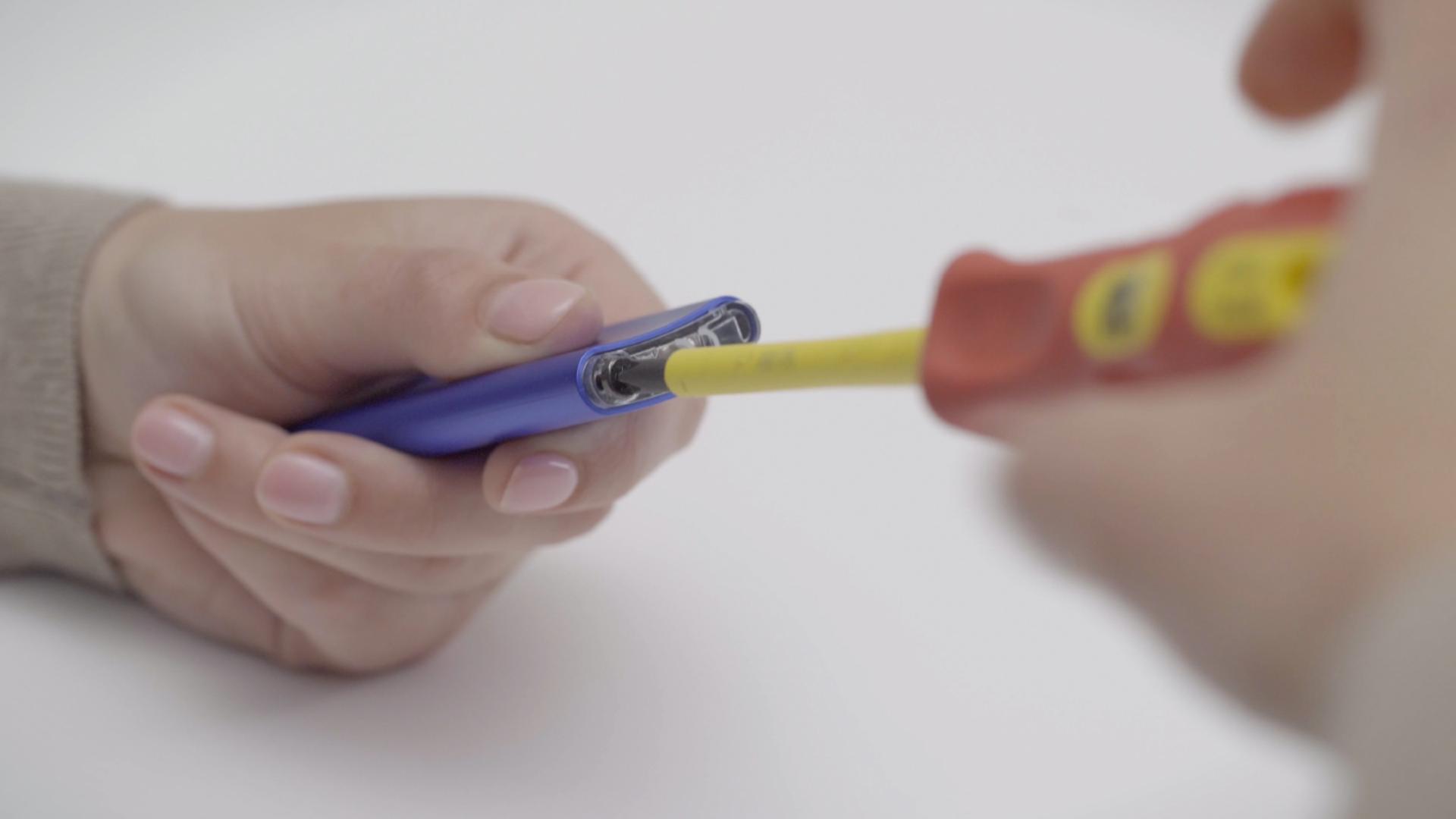
Replacing the battery
Start by removing the screw on the back of the remote. After the screw has been removed, push down on the bottom of the remote to release the battery cover. Replace the battery and click the cover back in place, then secure with screw.
User guide
User manual
Download your Dyson Purifier Cool™ Gen1 user manual

1.31mb
Frequently asked questions
We recommend replacing the HEPA+Carbon filter every 12 months. That's because over time, filters can get clogged with pollutants, and even let unpleasant odours back into the room. The machine will alert you when it’s time to change filters. A filter life reading can be found on the LCD screen.
No. Some purifiers rely on you changing, washing and drying the filters each month. The time spent waiting for the filter to dry is time without a working purifier. With the Dyson Purifier Cool range, you don’t need to waste time washing and drying the filters. The indicator is designed to remind you when it is time to replace the filters.
Dyson purifiers are optimal when left switched on in Auto mode. This allows the purifier to constantly monitor your air quality, and automatically sense and capture pollutants. It adjusts the airflow speed, only purifying when needed.
Care, from the people who made it
-

Expert guides
From quick-start guides to expert how-tos. All tailored to you and your machines.
-

Helpful tips
Tailored reminders that will keep your machine working at its best, for longer.
-

Priority owner access
Receive invites to exclusive events and be among the first to hear about the latest Dyson technology.
-

Tailored 24/7 support
Maintenance advice and troubleshooting, when you need it. You can also activate tailored machine support, direct to your inbox.
-

Quick and easy troubleshooting
With a step-by-step tool to solve your machine's problem.
-

Fast repairs and replacements
Get parts, repairs or a replacement if something goes wrong during your guarantee period.


